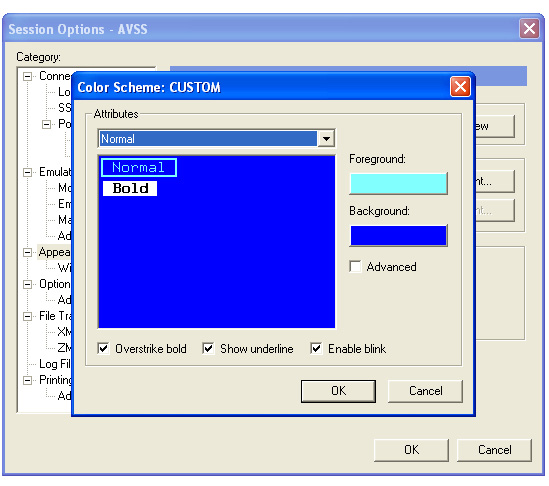To change AVSSCRT screen
fonts and/or color scheme, you may contact the AVSS Help Desk at
916-449-5174 for instructions. Glen, John, or Peter will instruct you to click
on START on your desktop,
then on RUN, and type C:\AVSS\SecureCRT.EXE in the OPEN window,
then click on OK as shown below:
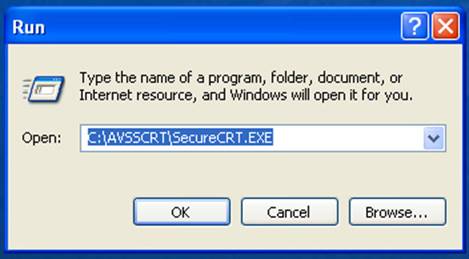
You
will see a Connect window. RIGHT-click on the AVSS session then click on Properties:
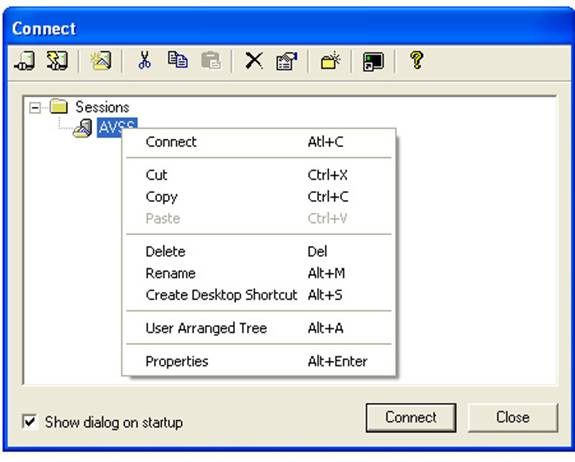
You
should then be at the Session Options window. Click on Appearance:
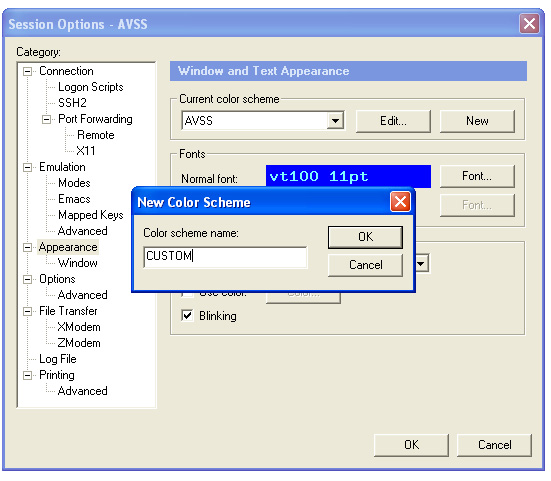
To change the font, just
click on the Font… button and
select the font.
To change the color scheme,
click on New, then give your
color scheme a name, such as CUSTOM,
as shown above. Then choose your Foreground and Background
colors then continue clicking OK until you exit the Session Menu and login to
AVSSCRT.